

Softwares
MKVToolnix
Presentation
Mkvtoolnix is a group of tools which enables you to create Matroska files (mkvmerge), to extract from the data of tracks and data of such files (mkvextract), or simply to obtain information (mkvinfo) from them.
Installation and Use
Download the last version of MKVToolnix here, this package will install a GUI in your file; applications “mkvmerge” which will be useful for you to create and modify your .mkv.
Various documentations for the use in line of command can be found here.
Concerning the GUI you can consult the FAQ where it is regularly used or the part on the encoding where I detail the use of the GUI in the last paragraph.
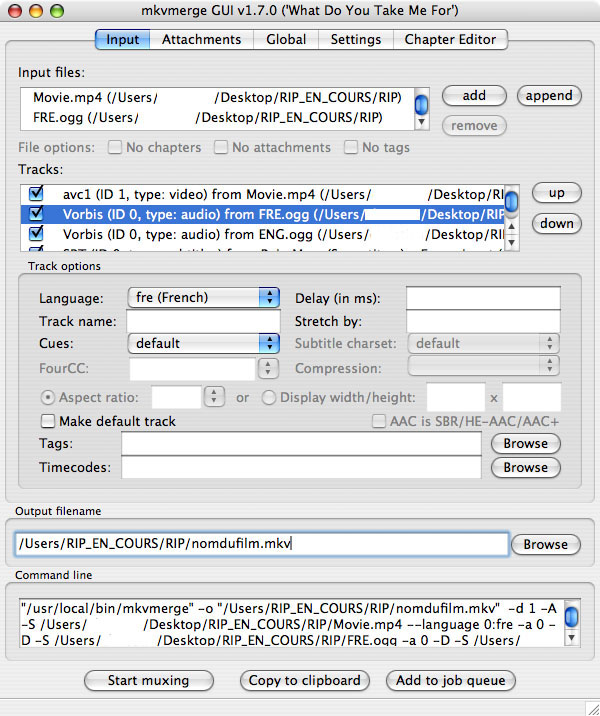
iMkvExtract
Presentation
iMkvExtract is a graphic interface which simplifies the extract of the contents from a mkv.
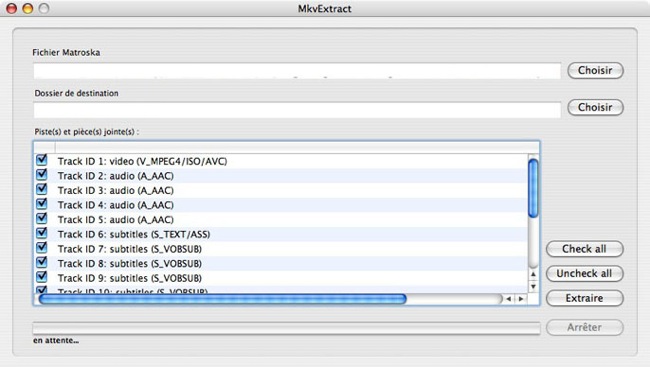
Installation and Use
Download the last version of iMkvExtract here.
The use of the GUI is explained in the FAQ as a part of the answer to the question “How to extract the contents from a MKV?”
Mplayer
Presentation
MPlayer is a free multi-media reader and open source known to deal with very great number of video formats.
This software is easy to handle in line of command, it exists nevertheless several graphic environments (in English: GUI, for Graphical Use of Interface).
Go to the Reading section to learn how to use and how to fully benefit from the container matroska.

Installation
GUI
- Download the last stabile version of Mplayer OSX at this address.
- Download the pack additional codecs in function of your architecture: PPC or x86.
Line of Command
- Install first of all MacPorts.
- To install Mplayer with the codecs most current of those for Real, type in the terminal if you have a PPC: sudo port -v install Mplayer +binary_codecs +caca +darwin_8 +darwin_powerpc +dts +dv +dvdread +faac +fontconfig +freetype +gif +macosx +real +sdl +theora +twolame +xvid And if you have a Intel : sudo port -v install Mplayer +binary_codecs +caca +darwin_8 +darwin_i386 +dts +dv +dvdread +faac +fontconfig +freetype +gif +macosx +real +sdl +theora +twolame +xvid
VLC
Presentation
VLC media player (VLC) is a free multi-media reader resulting from the videoLAN project. This software is multi-platforms since it functions under Windows and all the tendencies
GNU/Linux, BSD, Mac OS X, BeOS, Solaris, QNX and even Pocket PC, all in all almost 20 platforms. It is the most popular reader under Mac. Unfortunately it does not decode the Real format.
One of the large assets of VLC is that it integrates the codecs necessary for the reading of the majority of the audio and video formats. Moreover, the reader is able to read a great number of flows networks.

Go to the Reading section to learn how to use and how to fully benefit from the container matroska.
Installation
Beginner version
Download the package for Mac OS X at the page VLC Mac OS X download page. Double-click on the icon of the package: a new icon will appear on your desk, right under your (s) disc(s). Open it and move the application and thus open it towards the place where you want to install it (and that should be /Applications).
Compilation
If you wish to compile VLC I can recommend this page which explains it in detail. I do not personally detail it because this solution does not bring any advantage for the format matroska.
Perian
Presentation
Perian is a plug-in for QuickTime. It enables the program to manage new video formats, as well as Flip4Mac with the files Windows Media. It is thus possible to read videos with the formats DivX, XviD, 3ivX, FLV, MPeg-4, AVI and MKV and in addition the files which are originally read by QuickTime. The complete list of the new supported formats is available at this address. The last version deals with container MKV.

Go to the Reading section to learn how to use and how to fully benefit from the container matroska with Quick Time.
Installation
You can find the last stabile version on the official website.
VisualHub
Presentation
You can smoothly convert your files with VisualHub. The operation is simple: select a file and slip it on the interface of VisualHub. To choose the format to obtain and launch conversion. And that is it.
Installation and Use
Download the last version at this address. It will be necessary to download Extras with the first starting of the application.
You can have a brief explanation of its use in the FAQ in the answer to the question “How to convert a mkv so that it is readable on a turntable of living room or a iPod Video for example?”.
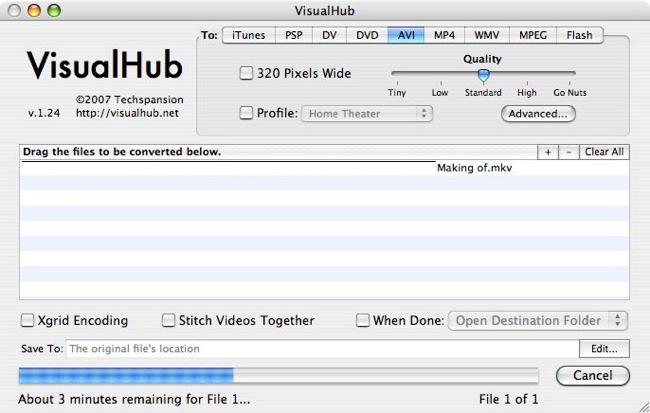
MacPorts
Presentation
MacPorts, originally called DarwinPorts, is an open project source to simplify the installation of other open software source on Mac OS X. Similar to Fink, it simplifies the installation of many packages while entering the terminal the ordering of installation of the port of the desired package, what will download it, will compile it and will install it. In addition, it will install the necessary dependences automatically.
Installation
To install Xcode Tools
- Download the last version of Xcode Tools on the site of the developers of Apple.
- Launch the installation.
- Click on the button Personalize, develop the Applications category and to notch the box X11 SDK to add it to the installation.
- Click on installation to install Xcode Tools et X11 SDK.
To configure Shell environment
Type in the terminal the line : export PATH=/opt/local/bin:/opt/local/sbin:$PATH
To install MacPorts
- Download the last image disc .dmg de MacPorts, currently 1.8.2..
- Launch the installation.
- Choose installation option "easy".
To update MacPorts via selfupdate
The command “port selfupdate” must be launched after a new installation of MacPorts, and regularly thereafter.
- Open a window of the terminal.
- Carry out the ordering of update of MacPorts.






